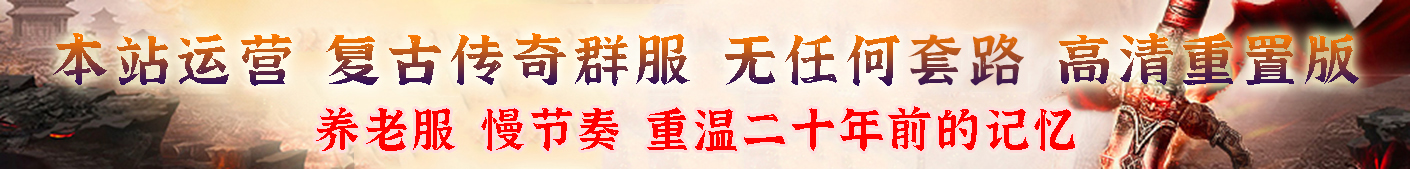小缇娜的奇幻之地在昨日已经正式开始发售,有许多玩家在游戏上线那一刻就购买了,但是有很多小伙伴发现进入游戏的时候出现了黑屏闪退等情况,下面小编给大家带来了小缇娜的奇幻之地黑屏闪退怎么办,感兴趣的小伙伴一起来看看吧。
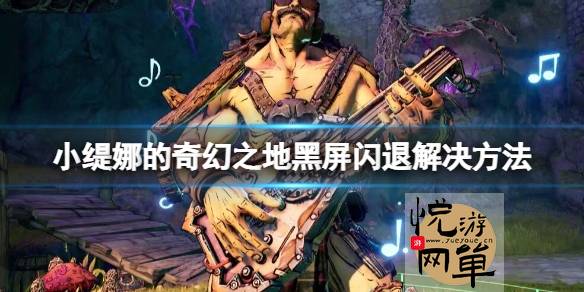
解决方法首先c盘搜索gameusersettings,按照时间排序找到小缇娜的这个文件的位置,你们也可以参考我的位置将下列代码复制到这个文件里保存,这个文件一开始是空白的sg.ResolutionQuality=100.000000。
sg.ViewDistanceQuality=3sg.AntiAliasingQuality=3sg.ShadowQuality=0sg.PostProcessQuality=3sg.TextureQuality=0
sg.EffectsQuality=3sg.FoliageQuality=0[/Script/OakGame.OakGameUserSettings]ResolutionScale=Scale_100FrameRateLimitMode=C
apped60FPSCustomFrameRateLimit=144bEnableCameraMotionBlur=FalsebEnablePerObjectMotionBlur=FalsebEnableCAS=False
GraphicsQualityMode=VeryLowRecommendedGraphicsQualityMode=LowTextureStreamingQuality=LowMaterialQuality=Low
AntiAliasingModeIndex=0AnisotropicFilteringMode=TrilinearShadowQualityMode=LowPerformanceStatsLevel=0
EnvironmentTextureDetailMode=DeprecatedDrawDistanceMode=LowEnvironmentDetailMode=LowTerrainMode=LowFoliageMode=Low
VolumetricFogMode=OffScreenSpaceReflectionsMode=OffCharacterTextureDetailMode=DeprecatedCharacterDetailMode=Low
AmbientOcclusionQualityMode=OffEdgeDetectionTexelOffset=-1.000000BenchmarkDataOutputMode=DetailedCSVUISafeFrameScaling=0.950000
HDRBrightness=400.000000Brightness=50.000000BlackLevel=0.000000HdrUIBrightness=4.000000TwoPlayerSplitscreenLayout=Horizontal
LastBenchmarkDateTime=LastBenchmarkDataOutputPath=LastBenchmarkAvgFPS=0.000000LastBenchmarkAvgFrameTime=0.000000
LastBenchmarkAvgCPU=0.000000LastBenchmarkAvgGPU=0.000000LastBenchmarkLoadTimeSeconds=0.000000AnalyticsTag=
TextureStreamingViewBoostScale=0.000000TextureStreamingViewBoostScaleOverride=-1.000000TextureStreamingAdaptiveBoostScale=0.000000
TextureStreamingAdaptiveBoostScaleOverride=-1.000000TextureStreamingPoolSizeMB=800TextureStreamingPoolSizeMBOverride=-1
bHasPerformedDirectXBetaUpgrade=TruebUseVSync=TruebUseDynamicResolution=FalseResolutionSizeX=1920ResolutionSizeY=1080
LastUserConfirmedResolutionSizeX=1920LastUserConfirmedResolutionSizeY=1080WindowPosX=-1WindowPosY=-1FullscreenMode=1
LastConfirmedFullscreenMode=1PreferredFullscreenMode=1Version=7AudioQualityLevel=0FrameRateLimit=0.000000
DesiredScreenWidth=1280DesiredScreenHeight=720LastUserConfirmedDesiredScreenWidth=1280LastUserConfirmedDesiredScreenHeight=720
LastRecommendedScreenWidth=-1.000000LastRecommendedScreenHeight=-1.000000PreferredMonitor=BOE0900PreferredMonitorDeviceName=
bPrimaryIsPreferredMonitor=TrueLastCPUBenchmarkResult=194.244736LastGPUBenchmarkResult=59.183559LastCPUBenchmarkSteps=158.365509
LastCPUBenchmarkSteps=218.164215LastGPUBenchmarkSteps=82.904373LastGPUBenchmarkSteps=38.692593LastGPUBenchmarkSteps=66.588364
LastGPUBenchmarkSteps=64.901695LastGPUBenchmarkSteps=19.616928LastGPUBenchmarkSteps=93.237335LastGPUBenchmarkSteps=199.526947
LastGPUBenchmarkMultiplier=1.000000LastBenchmarkResultCPUName=”AMD Ryzen 5 4600H with Radeon Graphics “
LastBenchmarkResultGPUName=NVIDIA GeForce GTX 1650bUseHDRDisplayOutput=FalseHDRDisplayOutputNits=1000
bUsePerformanceMode=FalsePreferredGraphicsAPI=DX11PreferredRefreshRate=0[/Script/Engine.GameUserSettings]
bUseDesiredScreenHeight=False[ShaderPipelineCache.CacheFile]LastOpened=

以上就是关于小缇娜的奇幻之地黑屏闪退1解决方法了,各位如果遇到此类情况可以参照上文步骤,辅助代码即可。更多的内容请持续关注当游网,为你带来最新最全的游戏相关内容。
本站所有资源来源于网络,本站未参与任何dump或hack活动。若有侵犯您的权益请提供相关证明致邮hljlife@vip.qq.com,我将及时撤下该资源。
All resources come from the network, this site does not participate in any dump or hack activities, if there is any violation of your rights, please provide relevant proof and email hljlife@vip.qq.com, I will promptly delete it.
如果下载资源文件后缀为.PDF,请删除后缀.PDF之后运行。
部分失效链接可通过文末填写有效邮箱到Email输入框留言索取。
免责声明:游戏资源均来自网络收集购买,不保证BUG,不保证病毒,不解答游戏问题(传奇服务端提供付费架设服务),为了安全,请尽量选择虚拟机运行服务端。